價格:免費
更新日期:2020-05-19
檔案大小:167.4 MB
目前版本:2019.2.30
版本需求:OS X 10.9 或以上版本,64 位元處理器
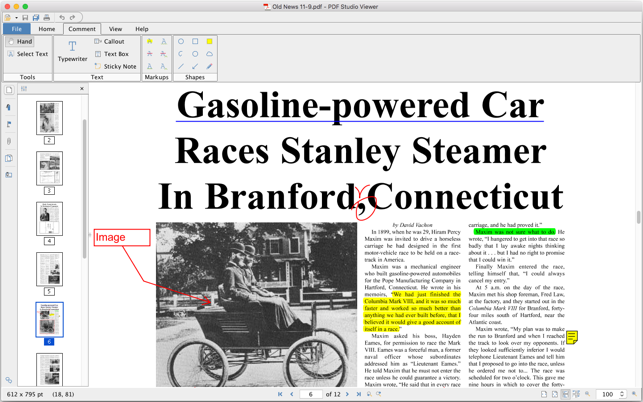
PDF Studio Viewer™ is an easy to use, full featured PDF Reader that is a reliable alternative to Acrobat® Reader DC by Adobe®.
**FEATURES**
- Fully compliant with the new PDF 2.0 standards & Adobe PDF Specifications
- User friendly design makes PDF markup and editing easier
- Top customer satisfaction rate & responsive customer service
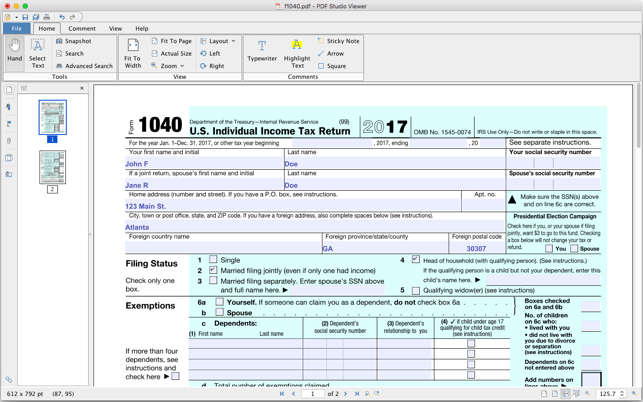
[View PDFs]
- Display PDFs in high fidelity with full Retina & 5k screen support
- Advanced view tools including the loupe, pan and zoom
- View PDFs as single page, continuous scroll, facing (2 up), facing continuous, cover and cover continuous
- View and save file attachments
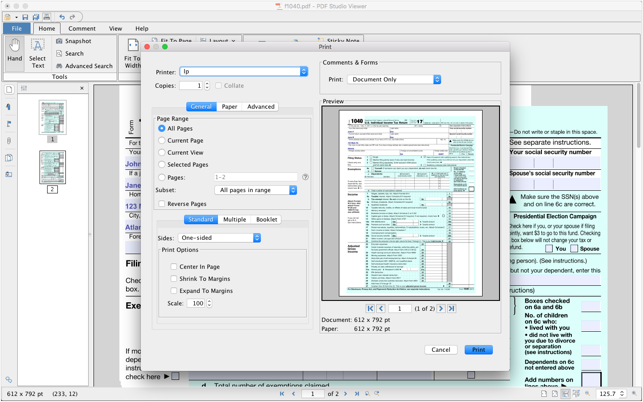
- Show / hide PDF layers
- Display rulers & grids
- Open encrypted (password protected) documents (including 256 bit encryption)
[Advanced User Interface]
- Modern ribbon toolbar (classic toolbar also available)

- Quick navigation with thumbnail, bookmark and comment panes
- Search text in multiple documents using advanced search tool
[Annotate & Markup PDFs]
- Text annotations: Typewriter, callout, text box, & sticky note
- Text markups: Text highlight, text underline, text cross-out, text squiggly, text replace, & text instert

- Shape Annotations: Circle, polygon, square, cloud, line, arrow, pencil
[Fill & Save Forms]
- Fill Forms: Text fields, Multi line text areas, Combo box, Radio button, Check box
- Display and validates digital signatures
- Support for JavaScript formatting and validation
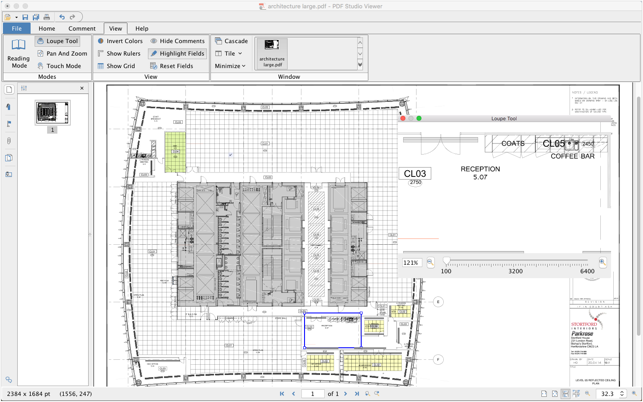
[Advanced Printing]
- Advanced dialog with print preview
- Print current view option
- Duplex (2 sided) printing
- Multiple pages per sheet
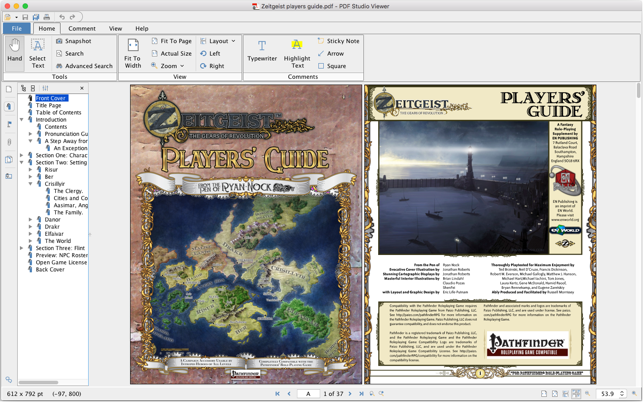
- Booklet printing
If you need more advanced reviewing and editing features, Qoppa Software also publishes PDF Studio Standard and Pro editions which are great alternatives to Adobe Acrobat®, offered at 1/3rd the price and NO subscription required. See https://www.qoppa.com/pdfstudio/ for more information.
**Customer Support**
[Online]
Step-by-step tutorials as well as answers to most common questions on just about anything you would need.
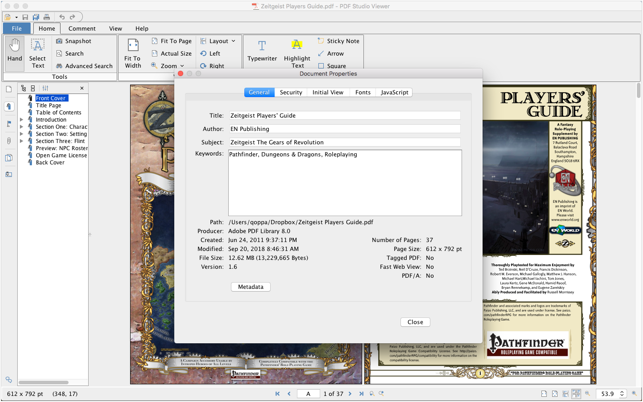
- Help Tab -> Online User Guide: https://www.qoppa.com/files/pdfstudioviewer/guide/
- Help Tab -> Knowledge Base: https://kbpdfstudio.qoppa.com
[Within PDF Studio]
Contact us from within PDF Studio by going to Help Tab > Email Support and sending us an email or question. This is the most effective way for us to assist you as it will provide us a copy of the PDF Studio error logs which will help us to resolve any problems you may have.
[Email]
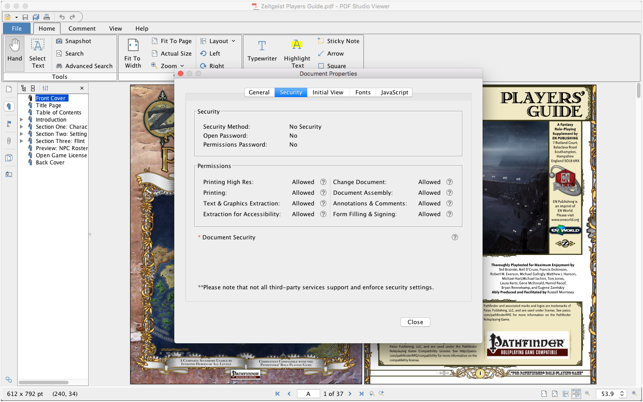
Feedback, comments or issues? Contact us directly at studiosupport@qoppa.com
